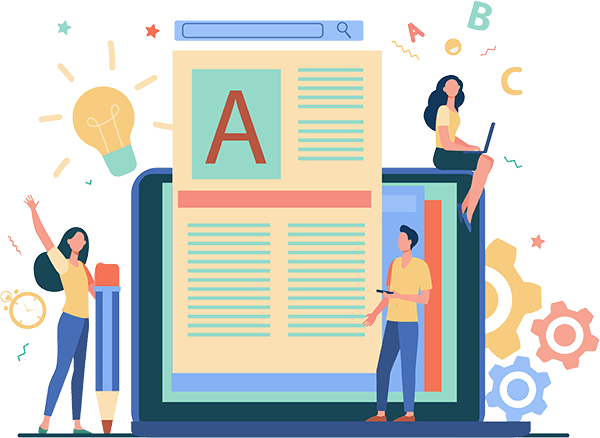Now You’ll be able to Verify Your Google My Business Listing over a Video Call
It’s quite ironic that an internet giant like Google relied on old school “Postcard verification” process till now. In order to verify your business, you had to send a request via Google My Business and then wait for 14 days to receive the postcard. In many cases, the postcard arrived on time, but in some cases, it didn’t arrive at all. So the whole process was slow & troublesome, to say the least.
Although Google did offer Phone verification too, it was limited to selected industries because it’s really hard to check the authenticity of a business over a phone call, and Google wants to list only genuine businesses, or at least they try their best to do so.
After a ton of complaints and thousands of emails with subject line “I have not received the postcard,” they decided to verify a business over a video call. Although it’s not currently available to everyone, we can say that it will be a norm in near future.
Here’s how Video verification works:
- Go to Google My Business and click on the ‘verify my business listing’ from the left menu.
- There will be 2-3 verification options depending on the type of your business. Choose “Verify now with live video chat”.
- You will receive an email from a Google representative, asking you about the right time for the video chat. Confirm the time and date and you will receive a video call from a Google representative.
- They will ask you to show your place of work & a business card or letterhead that has the exact same address as your listing. They may ask for some other proofs as well. So keep all documents handy.
- The whole process takes only 10-15 minutes and you will receive verification email (if everything goes right) within a few hours or 2 days at max.
The Full Version of The New Google Search Console is Here
Google launched a beta version of the new Search Console at the beginning of this year. Since then, they have added a lot of features to it and it’s now out of Beta. Here’s a list of features you need to know.
More data
- Index coverage report that shows a precise view of your website content.
- Access to 16 months of search analytics data.
- Links report to view all the links pointing to your site.
- URL inspection tool to get information about the indexed version of a specific page.
Automatic alerts and other fixes
- Get automatic alerts. Also, you will now be able to see the pages affected by indexing, AMP, crawling or other issues.
- Now you can see the HTML code (If any fix is required) directly from the reports.
- A more convenient way to share information within your organization to quickly fix any issue.
- After fixing an issue, notify the Google and they will review your page and get back to you. Here’s how you can file a reconsideration request.
- Manual action report has gotten a new look and it also shows any manual action that is pending.
Simplified account settings management
- Now you can submit sitemaps and help Google better understand your site structure.
- You can submit the URLs of individual pages.
- You can now effortlessly add a new site to your account & manage users with ease.
Be informed that not every feature is available in the new search console. Here’s what Google has to say:
“While the old Search Console still has some features that are not yet available in the new one, we believe that the most common use cases are supported, in an improved way, in the new Search Console. When an equivalent feature exists in both old and new Search Console, our messages will point users to the new version. We’ll also add a reminder link in the old report. After a reasonable period, we will remove the old report.”
If you are having a problem migrating to the new search console, head straight to their help center.
Google Switched from Word Limit to Character Limit for GMB Posts
Earlier, a Google My Business post had a word limit of 100-300. Now, they have changed it to 1500 characters. Although it’s not a revolutionary change, because 1500 charterers roughly translate to 294-320 words, it still provides more convenience over the word limit.
How? Because, counting words is not as precise as characters. You will now know exactly where to stop while writing Google My Business posts.
Are there any changes in how many characters will Google display on Mobile devices without having to click “learn more”? According to our test, it has increased from 55 characters to 140 characters. Google has not officially said anything about this, but few others who have tested it are backing our claim.
Overall, now you can be able to convince your customers more effectively via Google My Business posts.
Google Now Allows You to Edit Your Reviews Directly from Knowledge Panel
Sometimes, first impression is not the last impression. It happens that you go to a business say a restaurant & don’t receive the type of service you expected so you leave a negative review, but upon second visit, their service matches your expectation & you want to update the review but are too lazy to do it manually.
To help you with that, Google now allows you to edit your reviews directly from the local knowledge panel.
But the question is, will it lead to more review edits? To be honest, it’s very unlikely. Because the percentage of people who actually bother to update reviews is way too less.
Pay-per-Click Strategies and Updates for October 2018
- Can’t decide whether to display your ad on Instagram Feed or Stories? Here’s a great research article on which type of ad perform better on Instagram Feed & Stories.
- From now on, you will be able to use smart bidding for search partners sites as well
- Instagram stories Ads is proving beneficial to the advertisers. Here’ how.
- Instagram is now giving access to shopping in stories to selected businesses.
- Here’s the reason behind increase in impressions for sponsored brand campaigns on Amazon.
- It doesn’t come as a surprise that Amazon is now the 3rd largest digital ad seller in US.
- Amazon is packing its search results with sponsored ads.
- Quora has introduced a broad targeting Which can be beneficial for some advertisers since Quora now boast of 300 million active users.
- Due to the strict EU laws, Google is now compelled to include third party comparison shopping sites within Google Shopping results.
- Google recently updated Responsive display ads to include a new layout and additional options for testing.
- Want to know why Google Ads optimize fails to show your best ads & how to solve it? Click here.
- Google announced two new ad formats for retail and brand advertisers.
- Soon you will be able to see an option for Dynamic Ads on LinkedIn.
- Google Ads Exact match now Incorporating intent.
- Are you using responsive search ads? Here’s how you can utilize it to the fullest.
- Google is removing the possibility to prevent display ads from being shown in apps.
- Here are eight of the most common issues to avoid when moving from manual to automated bidding.
- IF functions are another way pay-per-click (PPC) marketers can create unique ads.
- Google has introduced Vertical video ads on YouTube. It surely is a welcome move By Google since 70% of the users access YouTube via mobile, and showing ads to viewers according to their viewing reference will obviously yield better results.
Reach out to me at Brian@CustomerFinderMarketing.com if you have questions.