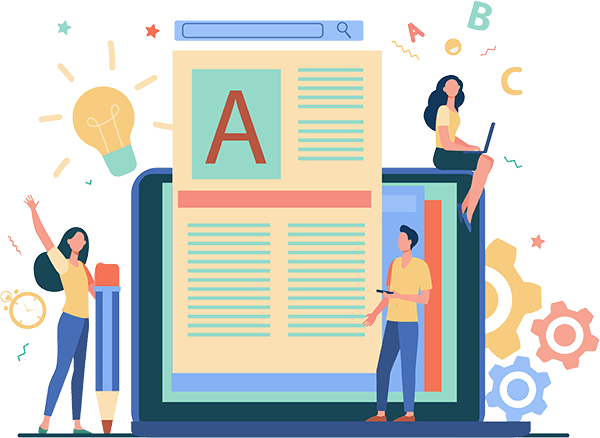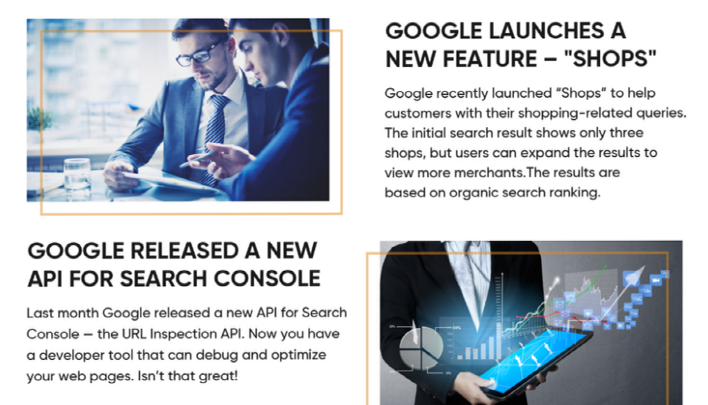
Download the full PDF report here:
Thank you for reading this post, don't forget to subscribe!
Google Released a New API for Search Console Profile
Last month Google released a new API for Search Console — the URL Inspection API. Now you have a developer tool that can debug and optimize your web pages. Isn’t that great!
While launching this tool, Google said, “Today we’re launching the new Google Search Console URL Inspection API, which gives programmatic access to URL-level data for properties you manage in Search Console.
The Search Console APIs are a way to access data outside of Search Console, through external applications and products. Developers and SEO tools already use the APIs to build custom solutions to view, add, or remove properties and sitemaps, and to run advanced queries on Search performance data.
With the new URL Inspection API, we’re providing a new tool for developers to debug and optimize their pages. You can request the data Search Console has about the indexed version of a URL; the API will return the indexed information currently available in the URL Inspection tool.”
How the new API works:
You need to make an API call. The request parameters include the URL you’d like to inspect and the URL of the property as defined in Search Console. Once you make the API call, you will get a response with all relevant results or an error message if the request fails.
Here’s an example of the response you’ll get from the API.
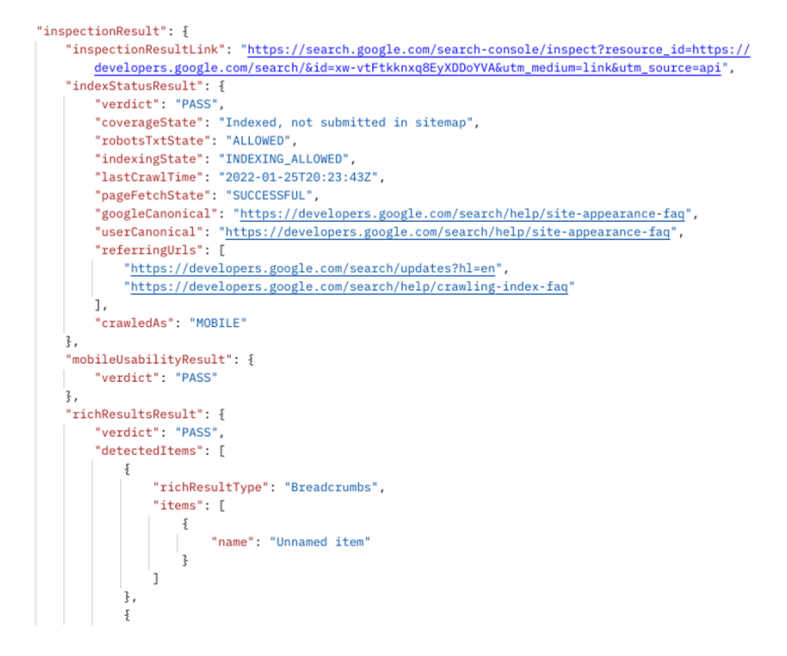
There is a usage limit to Search Console APIs. Specifically, with regards to the URL Inspection API, the quota is enforced per Search Console website property. Queries are limited to:
- 2,000 queries per day
- 600 queries per minute
The new API looks useful and could potentially be added to CMS platforms and SEO toolsets shortly.
Google Launches a New Feature – “Shops”
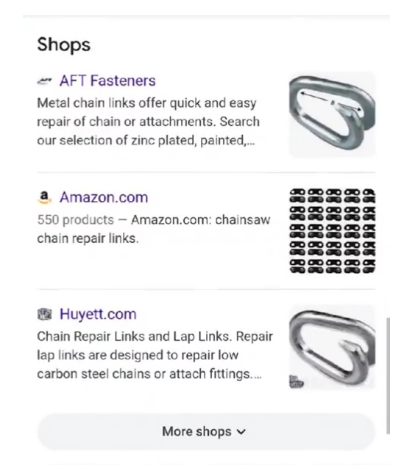
Google recently launched “Shops” to help customers with their shopping-related queries. The initial search result shows only three shops, but users can expand the results to view more merchants. The results are based on organic search ranking.
Google has further enhanced its shopping-related results by including the unpaid, organic listings, introducing a “Deals” section, and other such significant integration. These updates are important to the retailers because their businesses now stand a chance to attract more customers and drive traffic.
Points to Remember
- Try to rank well in the organic SERPs by optimizing your site.
- Focus on Google’s other Shopping Channels to gain better visibility.
URL Changes for Google Search Can Take a Long Time
Google’s Search Advocate, John Mueller, revealed that changes to a site’s URL structure is not so easy for search engines. Google recently put out a short, 2-minute video explaining the kind of SEO impact you should brace for if and when you decide to change your site’s URL structure. Turns out that the entire process could take months…when done properly!
Here’s the video released by Google: https://youtu.be/FHjVmi1tkEw
What Makes the Process Not So Simple
As per Google, each URL is stored as an address in the search engine’s index on a per-page basis. When you change the URL structure, all the data for the original URL, including signals, links and other important information that Google has on that page, needs to be forwarded to the new URL.
Things to Bear in Mind When Considering URL Changes
- Google’s Site Move Documentation
As the URL change process can be quite complicated, Google has taken efforts to detail site move documentation. Muller has summarized the key points from the site move documentation.
- Do your research before initiating the migration.
- Go for the update when you can afford to have a dip in your site traffic.
- List down all the old and new URLs for mapping purposes.
- Make use of 301 redirects and internal site updates, such as navigation and XML sitemaps, to implement the migration.
- Keep a close eye on the migration through analytics and Google Search Console.
- The Timing of the Migration
Google states that while completing the URL change process can take months, the search engine will process the “more important” pages faster. On the other hand, the less important URLs will require more time to be processed.
- The Redirects
Google recommends that the redirects used during migration, the 301 redirects, are left in place for at least a year.
Final Takeaway
SEOs, site owners, webmasters and publishers know just how scary URL changes can be. Hence, going about it the right way with the right tools in place to monitor the progress and catch any errors along the way can do a great deal to reduce your stress.
Download the full PDF report here: