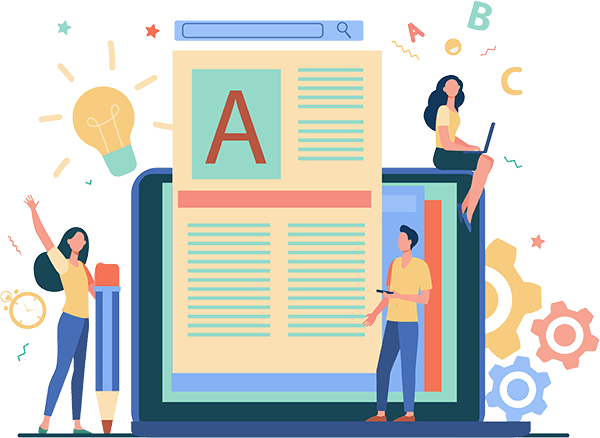Google Now Allows Product Placement at the Top of Local & Maps Listing
Google My Business, which has been rechristened as Google Business Profile, now has a new feature that will allow businesses to mark a product as “Special”. This feature, which has been rolled out by Google recently, appears in the products section and takes the product marked as special right to the top of the products listed in a business’s Google Business Profile Listing.
Thank you for reading this post, don't forget to subscribe!Here’s a look at what the product section now looks like:
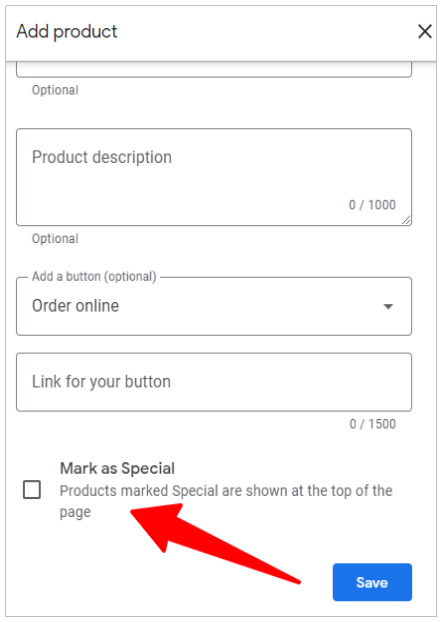
The Google Business Profile products section setting displays the option to “Mark as Special”. It clearly states that “Products marked Special are shown at the top of the page.”
What makes this an exciting development
While not all businesses may see the need for this feature, a section of local SEOs and businesses have been looking for a way to promote certain products at the top of the page. This feature gives them the ability to put the best of their products high up in their Google local search and Maps listings.
Why Do Web Pages Drop Out of Search Console Reports
A query was raised by the user regarding Search Console reports. The user stated they are having a problem with some of their web pages showing up and then dropping out of Search Console reports. Especially in regards to the Core Web Vitals report, they are seeing a steady decline in the number of pages reported from month to month.
Google’s John Mueller recently addressed this issue in an office hours segment where he said, “it’s a matter of how Search Console reports on web pages. Rather than attempt to include every page in the report, they use a sample of the URLs from your site. The number of pages they use to sample your site can vary from month to month in exactly the way that you’re reporting.”
He further added, “it’s something where having fewer URLs in these reports doesn’t mean that the other URLs are bad or problematic. It’s just we didn’t check them.
So especially for the aggregate reports, which is for the Core Web Vitals to some extent, the AMP report, the Structured Data report, mobile friendliness … for those reports, we only take a look at a sample … and that sample can change over time.”
He explains, “they might look at 200 URLs in one month and then in the next, they’ll look at maybe 100 URLs or something like that. It doesn’t mean that anything bad is happening; it’s just that Google is looking at a smaller sample of pages from your site.”
He advises that instead of stressing out about the changing sample size you should focus on what is actually being reported – specifically the relationship between the bad pages that are reported and the good ones.
If you see that all of the URLs in the report are without errors, then you’re good to go. But if you’re seeing errors, and especially if the proportion of errors is increasing over time, then you’ve probably got some fixing to do.
In any case, the total number of URLs in the report should not be your primary concern. It’s the relationship between the pages and the reported negatives that you should focus on and attempt to fix.
You can watch this video here, where John discusses the issue starting at the 51:33 mark: https://youtu.be/rCcDsmjn-SA