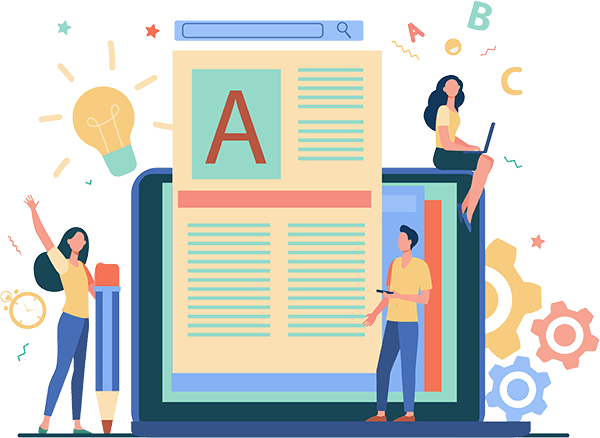Download the full PDF report here:
Google is All Set to Use Mobile-First Indexing by Default for All New Sites
It’s true; come July 1st, Google will, by default, use its mobile Googlebot to index all the new sites that come online. This move will help ensure that the users’ needs are placed at the forefront. Besides, Mobile-First indexing is something that Google has already been doing with over half of the search results anyway.
Want to Find Out Whether Your Site is Being Indexed by the Mobile Bot?
Chances are, if your site is responsive and mobile-friendly, then it is already being indexed using the mobile bot and you have nothing to worry about. However, if you still want to check whether your site is being indexed using Mobile-First indexing, then it is fairly easy to do so.
Normally, you will receive an email notifying you that your site has been migrated. In case you missed the mail, you can check using Google’s URL Inspection Tool. All you have to do is add your homepage URL in the top search bar in Google Search Console account and hit enter.
The page that comes next will show you whether the site is being indexed using Google smartphone bot.
If while using the tool you are unable to understand the results you get, go through Google’s URL Inspection Tool guide that offers details on all the different types of results one can get.
Google Search Console Now Comes with 3 New Structured Data Reports
Coding errors can pop up anytime and Google is all set to make it easier for us to realize when we have one on our hands. In an effort to offer more transparency on how our structured data is actually performing, Google has added three new reports to its Search Console. These new reports are as follows:
- Logo Enhancement Report – If you are using Logo Markup, this report will provide you with details pertaining to the performance and/or errors around your Logo Markup.
- Sitelinks Seachbox Enhancement Report – This report has been put in place to provide you with insight into the performance and/or errors around your SearchAction Markup.
- Unparsable Structured Data Report – This error report has been designed to enable you to analyze and resolve issues around markup codes that fail to pass Google’s testing.
As long as your site has these specific markups, you will be able to find these reports listed under the Enhancements tab in Search Console.
Why we need these reports?
It is fairly common for an error to pop up even after you run a new code through Google’s Structured Testing Tool. These new reports give you a comprehensive breakdown of when Google first discovered the error, the pages with the error and even what the error looks like.
However, while you are trying to see whether you have been able to successfully troubleshoot the markup coding issues in your site, you need to bear in mind that the reports take time to update. It can take around a week or more for the updated page code to reflect on the reports even after you validate a fix.
Google Launches Call Automation Service for Local Businesses
Coding errors can pop up anytime and Google is all set to make it easier for us to realize when we have one on our hands. In an effort to offer more transparency on how our structured data is actually performing, Google has added three new reports to its Search Console. These new reports are as follows:
Area 120, Google’s experimental products group, introduces a new call automation service – CallJoy.
A cloud-based phone agent, CallJoy will help local businesses improve, measure and automate their customer service.
Take a look at Google’s promotional video explaining the benefits of their new service.
Here’s a breakdown of how it will work…
- Post a quick setup, you will receive a local phone number.
- CallJoy will immediately filter calls that matter and start blocking unwanted spam calls.
- An automated agent will answer calls that matter the most, greet the callers with a custom message and provide basic information related to your business, like days of operation, services available, etc.
- If the customer would like to place an online order or book an appointment, the virtual agent will send him/her an SMS containing the URL for the concerned task.
- The calls will be recorded and transcribed for quality purposes regardless of whether the callers interact directly with you or speak to the CallJoy agent.
These features will make it easier for business owners to tag and search each conversation based on the topic. For instance, a restaurant owner is most likely to search how many times a day callers placed orders for a particular dish.
CallJoy also compiles your data in an online dashboard and mails you a daily update including metrics like volume, new vs returning callers, etc.
At an economical fee of $39/per month, CallJoy promises to deliver customer services for small businesses that were previously available only to larger corporations.
Final Takeaway
Although it has been noted by many local search experts that Google isn’t that great with automation so far, if you wish to test the system? Sign up for early access here.
Have You Checked the Automated Ads Tool on Facebook Yet?
A new Automated Ads tool was announced by Facebook recently. The social networking site claims it to be of great help in creating result driven ads.
The Tool Will Have Following Features:
- Suggestions to create up to 6 different versions of your ad.
- Call-to-action buttons
- Text
- Other creative details
(Facebook will show the best-performing version, once the ad is active)
- Tailored audience recommendations based on the information available on your page.
- Budget recommendations that are likely to generate results as per your goals.
(Your own budget can also be shared to determine the estimated results)
Receive timely notifications to help you understand how your ads are performing and how you can improve them.
Additionally, Facebook has expanded its free business tools to allow appointment booking and managing.
You can also find 3 new features added to their video editing tools…
- Automatic Cropping
- Video Trimming
- Image & Text Overlays
Have a look at the announcement page that provides complete details and video guides on how these tools can be used.
Important PPC Updates for June 2019
- The PPC “Dirty Secret” That No One Talks About – When it comes to PPC marketing, performance-based marketing alone is not important, brand awareness requires equal attention.
- Google Ads deprecated content exclusion for mobile app games & some more updates were announced by Facebook & Google.
- Though U.S. search spend in the year 2018 increased by 19% the share of digital ad spend shows a downfall yet again.
- You can expect some big changes in the Facebook audience network placement. Category exclusion will no longer be included in the audience network in favor of 3 more generic “Inventory Filters”.
- The 2019 Microsoft Advertising Summit Review: Key Takeaways, Emphasis on Microsoft Audience Network, Shopping Updates, New Management Tools, Developing Differentiators & Automation.
- In a new move, Amazon added negative keywords to Sponsored Brand Ads for both, Seller Central advertisers and Amazon Advertising advertisers.
- Google announced new ad formats and shopping campaign innovations, offering brands to connect with customers & grow business, at Google Marketing Live.
- Google announces two new solutions that make it simpler for businesses to get started on YouTube.
- Google Marketing Live 2019: A take on all the major announcements made at the marketing conference.
- Google is expanding your shopping ads to additional Google platforms. Your standard shopping campaign is now eligible to appear on YouTube and Google Discover.
- Know everything announced at Google Marketing Live 2019.
- A guide to approaching rising Google brand CPC. Know how to manage rising CPC of branded keywords in Google Ads.
- Use Targeting Technology Buyers in Linkedin Ads with the new Interest Targeting.
- Google adds new recommendations to optimization score in Google Ads to help you achieve your business goals faster.
- Know the three major themes from the Google Marketing Live 2019 and what they might mean for marketing programs.
- Good news for marketers, Google Ads now lets you sort your campaigns with a click.
- Learn the top 10 trends in digital advertising in 2019 with this interesting infographic.
- Google is switching target search page location & outranking share to target impression share by the end of the month.
Reach out to me at Brian@CustomerFinderMarketing.com if you have questions.
Download the PDF report: