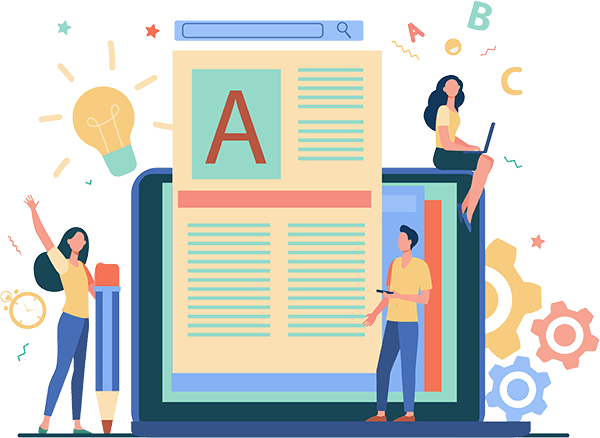Now is the Time to Embrace Voice Search
How to adapt voice search in your SEO strategy and what we are doing for Voice Search Optimization.
Voice Search is undeniably growing at a rapid pace, and for good reason — it’s fast, convenient, allows you to search on the go, and it’s becoming part of the devices that consumers are using. It has taken a good percentage of total searches across the world. This is thanks in part due to AI assistants like Apple’s Siri, Amazon’s Alexa, Google Assistant, etc.
With mobile impacting desktop in terms of search queries, and home automation devices becoming mainstream, voice search will power many future local search queries. Optimizing for voice search conversational terms will be a key differentiator.
The good news is that we already have services in place according to Google’s priorities such as surveys and widgets to boost customer reviews in Google / Yelp / Facebook. We were one of the first agencies to adopt Voice Search optimization, wherein the content we create is more conversational and matches user’s natural language pattern.
Here’s a list of things we are currently doing for Voice Search optimization:
- Verified and Accurate Google My Business Listing – Most voice search queries will ask for directions to your business address. For this, we will make sure that your business is listed accurately on Google Maps. Without verification, it would be really difficult to rank for voice search queries.
- NAP (Name, Address, Phone) Consistency across Local Sites – Accurate map listing, in terms of name, address and contact number, across multiple map databases will also help search engines to be more confident about your location, and it will form part of ranking algorithm. We will ensure that your business information (NAP details) is consistent across other top tier and second tier local search engines, directories and review websites.
- Generating Positive Reviews – Customer Reviews are a critical part of ranking algorithm for voice search. We can help you get positive reviews on Google and Yelp for your business via our proprietary Plug and Play Review Widget and Survey Review Booster.
- Mobile Friendly Website – Since most voice searches are done on mobile devices, you MUST have a mobile-friendly site. If your website isn’t mobile friendly, we can help you setup a mobile friendly version with the help of our experienced team.
- Conversational Content – Mobile voice searches will use natural language, which means long-tail keyword phrases are more important than ever. A way to add natural language to your website is by using words and phrases that people actually speak (versus words they type into a search box). The content used will be more conversational in tone, and the keyword phrases will probably resonate more with a person performing a voice search. We have already started implementing this for website content which will help the site rank for voice based queries.
- Microdata & Advanced Schema Markup – Google will start using schema markup both as a site quality and richness indicator (i.e. affecting rankings), and for creating carousel-like results for certain searches, with Knowledge Graph-like summary data on each result in the list. We will help you setup structured data on your site.
- Rank Tracking – We have already started tracking rankings in mobile search results for voice based terms like “near me”, “close to me”, “around me”, etc. around a physical location across all verticals and reporting these rankings on our dashboard.
How to Optimize and Take Full Advantage of Your Google My Business Listing
Google My Business itself is not a public-facing, searchable directory (such as Yelp), BUT your listing on Google My Business is what many other public-facing, searchable directories pull from.
This includes Google Maps, which has become its own hybrid form of a review site/business directory/navigation service.
Your Google My Business listing can also impact your rankings in search results on both Google Maps and regular Google searches.
If that’s not enough to convince you, here are some compelling stats that highlight its importance.
Businesses with a Complete and Accurate GMB Listing:
- Are 2.7x more likely to be considered reputable
- Get 7x more clicks
Complete and Accurate GMB Listings:
- Are 70% more likely to attract location visits
- Are 50% more likely to lead to a purchase
Here’s how you can optimize and take full advantage of your GMB listing.
BASIC LEVEL
- Set up your Google Business listing
The first step is to set up (or claim) your Google My Business Listing. Go to Google My Business page and click “Start Now” in the upper left corner.
Did you know that anyone can list your business on Google? That’s a little scary, but fear not—you as the owner can claim your listing which grants you the access to edit and update your information, to post timely information, and to manage reviews. The claiming process requires a few steps, but it is a must.
- Complete your listing
Fill in every relevant field that Google offers. You want to make sure the profile is as complete as possible and that every piece of information is accurate.
The impact of inaccurate or inconsistent listings is not one you can afford.
A complete Google My Business listing includes:
- Business name: The legal / official name of your business.
- Address: Full address of your business.
- Phone number: A number with a local area code is recommended. That’s one extra signal to Google that you are actually local. Make sure the number you use for your Google My Business listing is also displayed on your website.
- Category: Choose a relevant category. This will help Google decide which searches your local listing belongs in.
- Website: Your website URL.
- Hours of Operation: The hours your business is open. For days when you have unusual hours, like holidays or special events, you can set special hours.
- Description: What you offer, what sets you apart, your history, or anything else that’s helpful for customers to know. Allowable limit is 750 characters. Keep in mind that only the first 250 characters show up in the Knowledge Panel, so prioritize your information. Finally, no links or HTML.
Photos: Showcase your products and services to people who are looking for what you offer. Consider hiring a Google approved photographer to create a 360-view virtual tour of your business for customers. According to Google, listings that have a virtual tour and photos generate twice as much interest as those without.
Depending on your industry, there may be additional fields such as menus for restaurants.
A complete listing makes it as easy as possible for potential customers to find and contact your business. In addition, the more complete your listing is, the more favor you will receive from Google when ranking you in results.
- Make sure your information matches everywhere else
One thing Google’s algorithm looks at to verify the legitimacy of a listing is a consistency in how it’s listed across different websites. While that seems simple enough – your address is the same each time you enter it somewhere – it’s easy for little differences to slip in. Maybe you wrote out the Road part of the street name one time, and shortened it to Rd another time, for instance.
Pick a standard way to write out your address, a consistent phone number to use, and make sure all your listings match both each other and the information you provide on your website. And work on getting your website listed in as many relevant directories as possible.
- Avoid penalty-inducing offenses.
Any work you do to optimize your website or local listing will be for naught if you incur a penalty. Google suspends business listings for a range of offenses. Getting suspended is stressful, confusing, and bad for business, so it’s best to avoid doing anything that puts you at risk of it.
Read through Google’s guidelines for Google My Business listings so you have a full understanding of what not to do.
Some of the main things to avoid are:
- Using a URL that redirects to your website’s URL, rather than the actual URL itself.
- Trying to awkwardly add keywords into your business name field.
- Having multiple local listings for the same business location.
Using any address for your business that isn’t a physical storefront or office space where you meet with customers.
Use common sense and don’t try to play the system or get extra listings and you’ll probably stay on the right side of Google.
- Encourage reviews
You’ll notice that the local businesses listed in the map snippet of a local search usually have star ratings next to their name. Google wants to provide the most useful information to its users, and users want to find the nearby business that seems the best. In both cases, it benefits your business to have a high star rating.
Ask your happy customers to take a few minutes to give you a review on Google. Include an encouragement on promotional materials you hand out or put up in your store. A gentle nudge or a reminder of how much it means for your business can make your loyal customers that much more likely to take the time to say a few kind words about you.
Utilize our proprietary Dashboard Review Widget as well as our Survey Module to get positive reviews for your business listing on Google and Yelp.
- Make sure your website and content is optimized for search
All the usual SEO advice that helps strengthen the authority of your website in the eyes of Google matters here too. So don’t focus on optimizing just your local listing. Optimize your website as well.
Make sure that you:
- Incorporate relevant keywords into the meta tags and copy on each page, where you can do so naturally.
- Add schema markup to your website.
- Create content with a local focus i.e. locally relevant landing pages.
- Look for local linking opportunities.
A strong website that’s optimized for both your customers and search engines will be that much more likely to make it into the list of the top three in a local Google search.
ADVANCED LEVEL
- Post to Google My Business
Just like with other social media platforms, you can now post directly to Google My Business. Your posts show up on the “Posts” tab of your listing, but might also become visible on your Google Maps or Google Search result, depending on relevance.
Through Google posts you can make announcements, create events, highlight products, and run promotions. The information in these posts is that which customers need in order to stay engaged with you, which is ultimately what leads them to choose you over competitors. In addition, each post type has a call to action button, making the experience from discovery to engagement seamless.
If you’re not already convinced the impact Google Posts can have on your audience, check out this quote from Google:
“Seventy percent of people look at multiple businesses before making a final choice. With Posts, you can share timely, relevant updates right on Google Search and Maps to help your business stand out to potential customers. And by including custom calls-to-actions directly on your business listing, you can choose how to connect with your customers.”
- Utilize Questions & Answers
Questions & Answers is a great feature for Google local search. It’s very cool! Just like it sounds, Q&A allows people to ask questions about your business and you can answer those questions.
The Google My Business Q&A feature is the perfect opportunity to hear directly from “the people” and you can respond to them. Win-win.
One thing you should do is be proactive and create a Frequently Asked Questions list to preempt people’s GMB Q&As. Check with your sales reps and your customer service staff to identify the questions people most often ask, then put those Q&A questions on your GMB listing.
TIP: Google has said that upvoting questions can make them more visible. If someone has a particularly important question, go ahead and upvote it.
- Google My Maps Syndication with Driving Directions
Google My Maps Syndication is an advanced level strategy to gain local With Google My Maps Syndications, you can get:
- Map mentions from top ranking GEO locations
- Locally optimized Tier 2 links and embeds
- Driving directions to your location from serviceable areas
- Improved local search rankings
- Respond to Customer Reviews. Even Negative ones
The reviews on your GMB page can be a deciding factor in whether or not a buyer engages with your brand.
Just check out some of these statistics about Local Consumer Reviews:
- 85% of consumers trust online reviews as much as personal recommendations
- Positive reviews make 73% of consumers trust a local business more
- 68% of consumers left a local business review when asked
- 30% of consumers say they’ve judged a business based on its responses to reviews
When making a purchase decision, people look to others for their opinions. We all do it. And we do it often. We want to learn from the experiences of those who have purchased before us. Always respond to your reviews. Positive reviews give a good impression of your business and should be easy to respond to.
But what do you do about the inevitable 1-star rating and the scathing negative review?
Many businesses shy away from them, hoping they’ll go unnoticed. But you need to respond to those reviews. The people leaving them deserve it, and the people reading them need it.
Conclusion
There are many ways customers can find your business, but there is no denying that Google My Business is an incredibly powerful gateway to your website.
It positions your important business information in front of the eyes of potential customers who are looking for your product, service, or experience.
It helps with your local SEO, offers a chance to engage with your customers via reviews or posts, and provides useful insights on your customers’ purchasing paths.
How to Harness the Power of Yelp to Boost Rankings
If you run a business that relies on local search traffic for the majority of your custom, Yelp is an essential asset to your business’ online strategy. Fortunately for you, businesses can also establish a presence on Yelp to communicate with the community of users built up on the app. This puts you in the driver’s seat where your business is concerned, and allows you to harness this incredible platform to grow your customer base.
Let’s Get Started
If your business has been recently established, you may not even be listed on Yelp. Fortunately, the app has a comprehensive infrastructure for helping you register your business, or take control of it if it has already been listed on the app.
- If the business is already listed, visit the Claiming Page and click “Claim your Business”.
- If you searched for your business and couldn’t find it, simply click “Add a Business” at the bottom of the page.
- If your business has already been unlocked, that means someone else has already claimed your business. You need to get in contact with Yelp to find out how that happened, and prove you’re the real owner to reclaim the account.
- If your business has been listed by users, you can unlock it. You’ll be expected to provide your first and last name, email address, a password, and as with any app, agree to the Yelp terms of service. This will create the business account for you to start posting.
- If you have any issues creating your business account on Yelp, the Yelp for Business Owners section of the site has all the information you should need.
Yelp for Business Owners: 3 Versions to Choose From
While most of the best practices for Yelp for business owners above are available on the free subscription to Yelp, there are available three different versions to you.
The free version allows you to claim your business and establish your profile among the Yelp community. You’ll have some control over the content that’s on your profile, and the ability to upload your own photos and respond to reviews. Yelp describes this level as allowing you to do the following:
- Update your business information
- Upload photos
- Add your categories and service offerings
- Respond to reviews
- Respond to appointment or quote requests
- Create a Yelp Deal or Check-in Offer
The next product offered for Yelp for business owners is a paid service, called “Page Upgrades.” As Yelp describes, this version allows you to “turn visitors into customers.” Basically, this version allows for more customization than the free version, as you can add call-to-actions and remove your competitors’ ads. Here’s what Yelp says this version can do:
- Add a call-to-action button
- Remove competitor ads from your page
- Customize a photo slideshow
- Get access to Yelp customer support
And finally, the most expensive version of Yelp for business owners is the Yelp Advertising product.
This product is pretty straightforward – it allows you to set up ads on the Yelp app. With this account, you can customize all your ads on Yelp. You’ll also have access to customer support to help you with your advertising efforts. Here’s how Yelp describes this level:
- Set your own budget
- Start/stop your campaign anytime
- Customize your ad’s photo, text, and more
- Get access to Yelp customer support
As part of Enhanced Yelp optimization, one should aim for a Verified Yelp listing.
To verify that you are the owner of your business, Yelp may call the number listed on your business page and prompt you to enter a verification code. Please ensure you are at your place of business to answer this phone call. To claim your business, click on the “Claim your Business” option next to your business. You will be required to give your email address. Once that is done, you will receive an automated phone call to the number mentioned in the listing. If the listing has a wrong phone number, you will have to send a request to Yelp to change it before they call you.
A verified Yelp listing allows you to update following things:
- Update your business information
- Upload photos
- Add your categories and service offerings
- Respond to reviews
- Respond to appointment or quote requests
- Create a Yelp Deal or Check-in Offer
- Hours
Under this section, add your business’s opening hours.If your business stays closed on a particular day, choose that option. Also, if your business is closed temporarily, fill out this form to let customers know that your business is closed and until when.
- Specialties –Include information about what your business specializes in. Make sure that you include all important keywords about your business here.
- History –In this section, you can describe the history of your business and the year of business establishment. This will help customers know more about your business and its values.
- Meet the Owner/Manager –Under this section, you can describe a bit about the owner or manager of the business. Write a short bio about the manager/owner and also upload a bio photo. This information will be helpful for your potential customers and it will easier for your customers to directly contact you.
- Create Check-In Offers –Check-in offers can help you attract new customers and reward your existing customers. With check-in offers, your customers will unlock a special offer when they “check-in” to your business using Yelp. This way, your customers will broadcast to their friends on Yelp that they are at your business. With this Yelp feature, businesses can create special offers like a discounted price or a free item for customers who check-in.
- Encourage Positive Reviews –Ask your happy customers to take a few minutes to give you a review on Yelp. Include an encouragement on promotional materials you hand out or put up in your store. A gentle nudge or a reminder of how much it means for your business can make your loyal customers that much more likely to take the time to say a few kind words about you.
Utilize our proprietary Dashboard Review Widget as well as our Survey Module to get positive reviews for your business listing on Google and Yelp.
The Evidence Mounts: Click-through Rate (CTR) is a Ranking Factor
Although most of us in the industry already knew (without even a hard proof) that click-through rate does affect the ranking of a site. But now we have got the proof.
Wall Street Journal has obtained an integral Google document via the US Freedom of Information Act that says the Google indeed uses CTR as a ranking factor.
Here’s the most important bit from the document.
In addition, click data (the website links on which a user actually clicks) is important for evaluating the quality of the search results page. As Google’s former chief of search quality Udi Manber testified:
“The ranking itself is affected by the click data. If we discover that, for a particular query, hypothetically, 80 percent of people click on Result No. 2 and 10 percent click on Result No. 1, after a while we figure out, well, probably Result 2 is the one people want. So we’ll switch it.”
Google’s co-founder and the president of the parent company Alphabet also confirmed that apart from helping them understand that whether their search algorithms are providing users with high-quality results or not, the click data is also important for many other purposes, including ranking well on the SERP.
What does it mean to you?
Site owners are already trying their best to get more traffic to their site using various means. So their second most important goal has always been getting more clicks and the first being, well, increasing profits for their or their client’s business.
But those who didn’t prioritize CTRs, NOW is the time to do so. But before that, it’s important to understand that Google ranking is one thing and CTRs are something else.
Actionable strategy
Click through SEO is about giving the users more reasons to click on your website. Like writing attractive titles & page descriptions, showing positive reviews on your listing etc. No doubt that the basic remains the same like trying to get a higher position on the search engine result pages, getting featured snippet status etc. But when it comes to CTR SEO, you also pay attention to the aspects that do not directly impact your rankings.
Google is About to Discontinue Messaging via Google My Business App
The messaging feature on GMB app relied on their own Google Allo, a messaging app that is about to be discontinued by Google in March 2019.
Which means that messaging feature will no longer be available unless Google comes up with some other alternatives. It will cause major inconvenience to both agencies and small business owners as many of them heavily relied on the messaging feature to connect with their customers.
An agency owner who handles digital marketing of a client with 500+ locations said that it is going to disrupt the whole chain since the company heavily invested in integrating the messaging. Many were utilizing the messaging option with their chat program. It allowed them to use the same chat program with GMB, their website, Facebook and other platforms.
To rub salt on the wound, Google prompts you to download Google My Business App if you try to add the messaging feature on any listing.
It may work for those who handle one or two locations, but it is not possible for agencies or business that have 100+ locations.
If you run an agency and are using the Google My Business agency dashboard, you cannot access the GMB app. Trying to do so gives you an error that tells you that you have no listings in your account.
A user on the Google My Business forum sums up why this sucks for agencies:
“This is horrible. We were utilizing messaging option with our chat program. Were onboarding many clients that would allow them to use same chat program with GMB, their website, FB, and more. This shuts that down really fast. Plus, I utilize Agency GMB dashboard, which does not work with the App. So to help clients that still want to use GMB messaging separately from the easy to use third party, I have to walk them through it, because I cannot help them through my dashboard access.”
Takeaway
It’s very unlikely that Google will entirely discontinue a feature that helps customers and companies connect with each other in the most convenient way possible. So there’s a high chance that they will come up with some other alternatives to the GMB chat. But until then, we would advise you to not invest in the messaging and chat features until there is a solution that makes sense.
Most Important PPC Updates for February 2019
- You can now advertise on YouTube via Google Text Ads. Google has now completed the full circle. From shopping ads to location extension and now text ads on “YouTube’s” search result. A 360-degree advertising platform indeed.
- What exactly is high Facebook Ads Frequency & how you can optimize it.
- Advertisers are utilizing Google shopping ads to the fullest. It became clear in this report. There are some other important findings as well.
- Would you mind getting assistance from the experts at Google who have a plethora of knowledge and powerful tools at their disposal or you want to opt out from Google Ads complimentary support?
- Non skippable 15 seconds video ads on YouTube: A nightmare for the users and a magic wand for all the advertisers.
- LinkedIn interest targeting might not be the best use of your marketing money. Because most of the people hate their job and they will not care enough to look for something related to work, after work!
- Top most Google Ads trends you need to know in 2019.
- Need more ROI from your PPC campaigns? Give this article a read and you might be able to decode a trick or two.
- Impression Share & Competitive Metrics for Audiences in Google Ads
- Amazon has released a number of new Sponsored Products features across all Amazon advertising accounts.
- Bing ads on Yahoo? Can be possible after a new deal between Microsoft & Verizon.
- The new call to action extension on YouTube: How does it look and how to use it? Let’s find out.
- Amazon has added more bid management features for Sponsored Products ads in its advertising interface.
- You can get more ROI from Google Display Network if you utilize these
- Make sure to manually put your sitelink descriptions on Google and Bind ads otherwise they will show dynamic texts scrapped from your website & it won’t look good.
- Google improves Manufacturer Center (a sort of enhanced Merchant Center designed to enrich products data feeds) and expands its availability to 24 countries– Shoppers turn to Google to find products that are just right for them. And you rely on Google Manufacturer Center to ensure your products are represented well. In fact, more than 5,000 brands use Manufacturer Center to improve their presence on Google.
- Looking for fresh but tested ideas for your new campaigns? Maybe these B2B marketing campaigns from 2018 can help you.
Reach out to me at Brian@CustomerFinderMarketing.com if you have questions.
Download the PDF report: