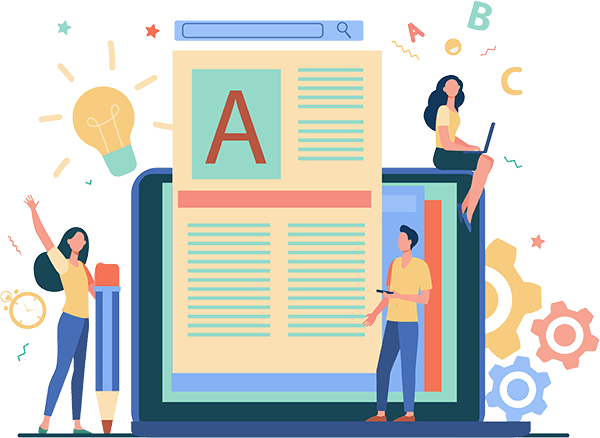Download the full PDF report here:
Thank you for reading this post, don't forget to subscribe!
June Turned Out to be an Action-packed Month for Google!
The month of June saw SEOs scrambling to keep up with a number of updates rolled out by Google, namely core, page experience, and spam updates. These updates also had the SEOs scratching their heads, trying to figure out the exact cause of the change in rankings.
While the rolling out of the core update finished on 12th June, Google started rolling out the page experience update right on its heels, on 15th June. This roll-out is expected to go on right until the end of August. Also, Google went on to roll out a two-part spam update – part one of the update began on 23rd June, and part two began on 28th June.
What These Updates Signify
The page experience update has a lot to do with HTTPS and metrics such as speed, responsiveness, and core web vitals. If you wish to see how this update may affect your site, the updated layout is live in all the testing tools and Google Search Console. However, you need to bear in mind that the Search Console data is delayed, as it is based on the CrUX (Chrome UX Report) data aggregated over the past 28 days.
As this roll-out is going to last months, chances are you may not see any drastic shift in a site’s visibility. This should give you the time to work on your site’s metrics so that its performance meets your expectations.
Unlike core and page experience updates, spam updates begin and end on the same day, which means your website rankings may be impacted almost immediately. Hence, if a website saw any changes in rankings on the days when this two-part update rolled out, you know what may have caused it.
That said, none of our websites experienced any major shift in rankings.
Final Takeaway
Although there is a great deal of talk around these updates, it is still too early to know exactly how they will affect site rankings. As for the spam updates, the SEOs do not seem to be too impressed and feel that too many spam sites are still being ranked.
When it comes to core updates, here’s a look at all a site owner should know about Google’s core updates. Also, if you would like some more information on the page experience update that is still rolling out, keep an eye out for the updates posted on the Page Experience Blog and the Core Web Vitals & Page Experience FAQs.
Google Launches Search Console Insights
Last month Google Search Central announced via Twitter “a new experience” called Search Console Insights “to help you better understand which content of yours resonates with your audiences.”
“This experience joins data from both Search Console and Google Analytics with a goal of making it easy to understand your content’s performance. Whether you are a web content creator, blogger, or website owner, and independent of your technical expertise, it can provide you with an overview and helpful insights on how your content is performing.”
This experience will help you answer certain sample questions listed by Google.
What are your best-performing pieces of content, and which ones are trending?
How do people discover your content across the web?
What do people search for on Google before they visit your content?
Which article refers users to your website and content?
At present, you can access Search Console Insights in a couple of ways:
Select Search Console Insights from the top of Search Console’s Overview page.
Access it directly and save a bookmark.
You will “soon” be able to access it in the iOS Google App by selecting Search Console Insights in the account menu. Google went on to say that they are “working to also add Android Google App support.”
What Actions To Take
Search Console and Google Analytics give a great amount of information, but if you do not have the time to regularly go through everything, it can be a bit too much. Search Console Insights filter this information, giving you a brief overview of the updates related to your site.
When it comes to SEO agencies, Search Console Insights will come in handy to help less savvy site owners see how your work is benefiting their site. This also means that you can use Search Console Insights even if you do not use Google Analytics.
To get complete insights about your content, Google suggests linking your Google Analytics property with your relevant Search Console property.
Queries, if any, can be directed to one of Google’s support channels and also at @WebCreators on Twitter or @GoogleWebCreators on Instagram.
A Simple Guide to Local SEO Strategy
Have a business that serves a specific location? It is important to develop an SEO strategy that can help you target local customers and rank higher in Google search. While all businesses can benefit from search engine optimization, certain industries, like Professional Service Industry (banks, accountants, attorneys, financial planners, and many others), Home Repair & Renovation Service Industry, Medical Industry, Restaurant and Food Service Industry, etc., can benefit more.
Let’s take a look at some important benefits that Local SEO offers for small as well as large businesses.
SEO puts you up higher on Google’s search result pages and helps you get more traffic to your site. Other local businesses can find you easily to create a coordinated marketing campaign that can benefit both. SEO helps you get positive reviews, rank higher, and earn more trust. You can save on advertising costs if your business is sufficiently high in the rankings. Your business can appear in local business directories. Voice searchers can find your business easily.
The above-mentioned benefits give a clear answer to your question ‘why my business needs SEO?’. Let’s now understand how to create a local SEO strategy for any business.
Follow the steps given below:
Prepare a list of keywords related to your business. For example, if you run a restaurant, your keywords can be Mexican Food, Chinese Food, etc.
Perform an SEO audit on your site to identify any existing technical issues. If you are already aware of any issues, address them first.
Conduct a competitive analysis using SEO tools to find out what keywords your competitors are ranking for. This analysis will help you determine which keywords are a perfect fit for your site.
Add your location to the keywords and perform an SEO analysis to find out the search volume and keyword variations of Geo-specific Keywords (example: Mexican Food Seattle, best Mexican Food Seattle, etc.).
Follow on-page SEO best practices to optimize your site for local search. On-page optimization would include –
- Keyword mapping of individual site pages
- Unique & relevant title and description for each page
- Informative content about your products & services
- Relevant internal links on your site pages
- Images that are appropriate & compressed
- Short & targeted URL structure
Localized landing pages can help you get more organic searches. To create perfect landing pages, you must optimize your page headings, include keywords in page content, etc.
Create your GMB account, and be sure to add the correct business address, contact number, images, and other details.
List your business with other online directories to gain more customers.
Create a Link Building Strategy to increase the ranking of your site.
Try to generate positive reviews across the directories your business is listed in. Also, respond to negative reviews in a professional & kind manner.
Download the full PDF report here: