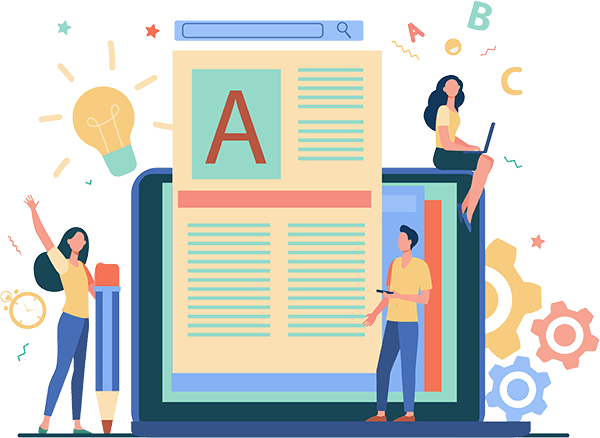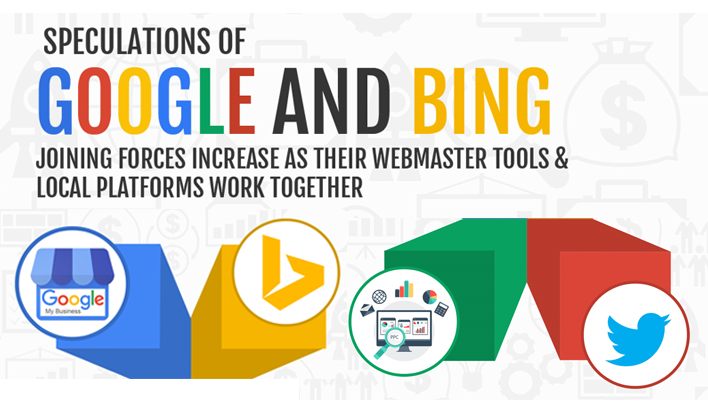
Download the full PDF report here:

Speculations of Google and Bing Joining Forces Increase as their Webmaster Tools & Local Platforms Work Together
The rivalry between Google & Bing has been on for around a decade now, with each search engine carving their niche in the market. However, it seems like the rivals have now joined forces as two crucial spots within Bing’s properties are now directly tied to Google.
Heart of the Matter
It started with a new beta feature that allows you to import your website into Bing’s Webmaster Tools without a hassle if you are already verified within Google Search Console.
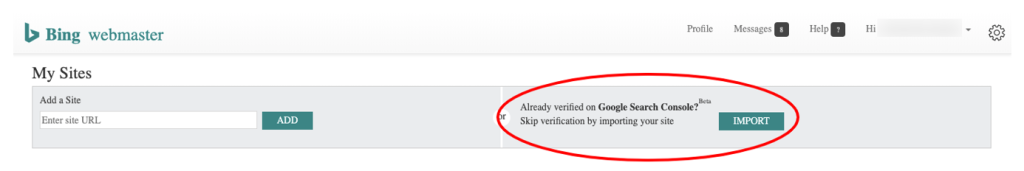
Later, on August
30th, we saw a reporting of a new Sync option (Sync with Google My Business)
being available within Bing Places Accounts. You can make use of this option
once you have logged into Bing Places for Business and picked a location to work on.
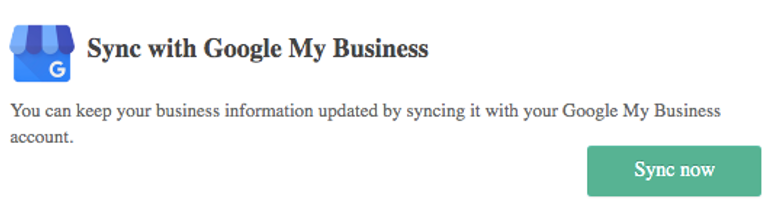
The feature is
currently enabled only for users who have a maximum of 10 businesses in their
Google My Business Account. This means the feature is not for those who manage
more than 10 businesses in their Google My Business Account.
Actionable Strategy
This partnership between Google and Bing might seem weird to many, but the latest features are a step in the right direction. It is now less time consuming and hassle-free for users to verify businesses as well as easier to research within both sets of Webmaster Tools. Although the feature is still in its initial stage, we expect some more features, like Syncing for users who manage more than 10 businesses, to be launched sooner than later.
Bulk Review Management – Another Feature Introduced by Google My Business
Businesses with multiple locations often have a hard time managing their customer reviews. Responding to each and every review, from each and every location can be taxing. Google My Business’ recent local updates roll out revealed that now you can easily manage your reviews on the same page.
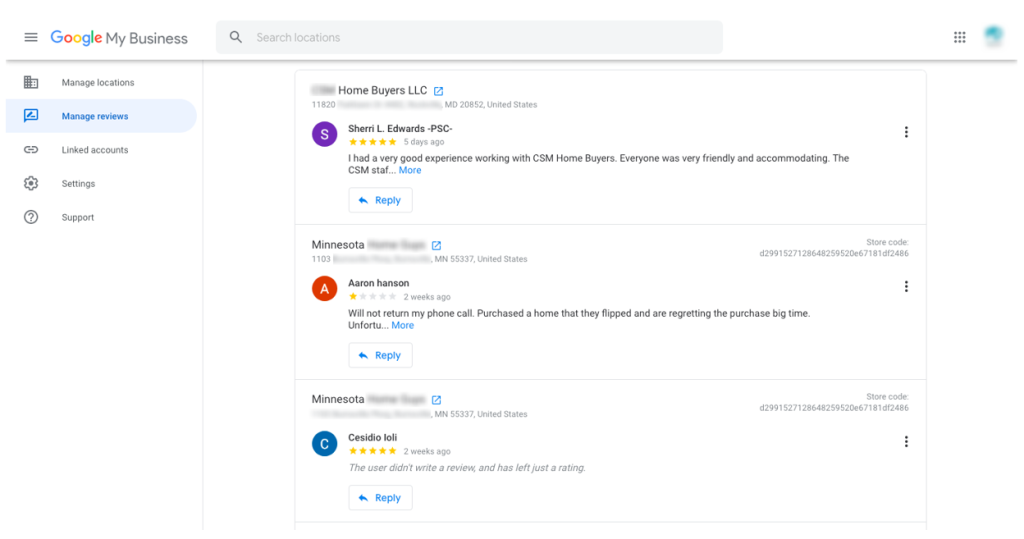
This new inclusion
will enable seeing and replying to reviews across multiple listings on a single
page. This might seem like a tiny little addition but it will drastically
reduce the time needed for review management for multi-location businesses.
Things to Note
- Organization
accounts do not have this feature as of yet. - Replying to reviews
from third-party sources isn’t allowed. - You can respond to
reviews and see them organized into location groups only after your listing is
verified.
Final Takeaway
Getting started is quick and easy. All you need to do is visit https://business.google.com/reviews and follow the instructions given.
Hotels on Google My Business Can Now Add New Features to their
Listings
Now here’s some
really good news for hotel owners with verified Google My Business (GMB)
listings. Google recently announced that they have now added support to enable hotel owners or
those working with hotels to update services and amenity details in the “Hotel
Attributes” section.
How this will help hotel owners
One of the major reasons for keeping hotel services and amenities details up to date in the listings is that Google pulls the hotel’s highlights from here. These highlights, in the form of bright and colorful icons, appear next to the amenities in the Place sheet. They give potential customers a quick overview of all the amenities offered by the hotel such as ‘Free Wi-Fi’, ‘Free Parking’, ‘Pet-Friendly’, etc.
Steps to add new features
- Sign in to Google My Business (using a computer, not mobile)
- If you have
multiple locations, open the location you would like to make changes to - Click on Info
- Click on ‘Edit’
next to “Hotel Attributes” - Search for the
attributes you want to add and fill in the necessary details - Click on Save
For all those who are yet to start out
In case you are one
of those hotel owners or SEO professionals who haven’t yet gotten on board with
GMB for hotels, then it’s high time you get on with it. Here are 3 simple steps
to start the process
- Sign Up for GMB for Hotels
- Engage With Customers
- Manage Hotel’s Details
Google Now Rolls Out New ‘Google Screened’ Local Service Ad Label
While many may have noticed the ‘Google Guaranteed’ label that appears with some Local Service Ads, not many are aware of the fact that only certain industries qualify for this label. You need to go through a quick 3-step process to see if you do or don’t qualify for this label. Professionals such as attorneys, financial planners and real estate agents are amongst those who do not qualify for the Google Guaranteed label.
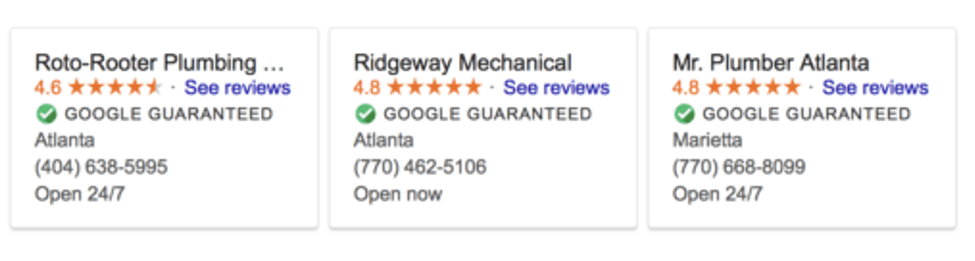
However, Google has
now decided to roll out a new “Google Screened” Local Service Ad label for such
professionals. Just like Google Guaranteed, the Google Screened label also
comes with its own set of license and background checks. What differentiates
the two labels is that there is no money-back guarantee with the Google
Screened label businesses.
Know whether you qualify for this label
In order to get the
Google Screened label, a business must have a rating of 3.0 or above.
Moreover, there are business-level as well as business-owner background checks.
Also, every professional in the business is required to pass a license and
background check for the Local Service Ad to be labeled as “Google Screened”.
Final takeaway Having your Local Service Ad labeled as Google Screened is bound to give your business more credibility and authority in the industry. If you are amongst those who represent an attorney, a financial planner or a real estate agent, then it’s best that you check out the Google Screened label and start the process of getting it added to the Local Service Ad.
Boost Twitter Engagement 10x with Images & Get 150% More
Retweets with Videos
Twitter mentioned
in their blog post, create video content with your phone using these 4
ingenious ideas, that all you need
for a campaign to be successful is good content and it can even be created
using your phone. The post included some worth mentioning stats to help the
users.
“On Twitter, brands need to
create fresh and engaging visual content on a near-daily basis. Why? Because
that’s what your audience wants. Tweets with video attract 10X more engagement
than Tweets without video, Tweets with images attract 150% more Retweets than
Tweets without images, and even Tweets with a GIF gain 55% more engagement than
Tweets without a GIF.”
Remember, Twitter audiences love authenticity more than they love creativity. Give them something engaging and they will surely keep coming back to your page. Retweeting other people’s content isn’t going to take you far. Twitter’s blog post will help you out in creating impactful videos, GIFs and images specific to your audiences. Here’s a simple video created using a phone that Twitter shared.
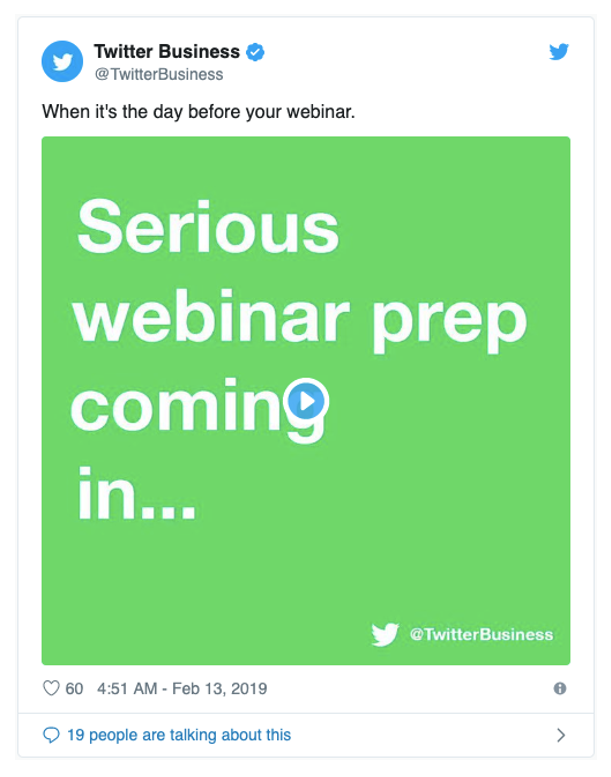
Pay Per Click (PPC) Updates for September 2019
- Improve the performance of your Google Ad campaigns with Google’s newly introduced seasonality adjustment for smart bidding.
- Now you can ensure you don’t go over your media spend budget with advanced Google Ads script.
- Google launched a new smart bidding strategy at Google Marketing Live to help you maximize the conversion value of your campaigns.
- Amazon advertising makes a few updates to Sponsored Products automatic targeting & product targeting to help you maximize your campaign results.
- Learn how to see and control the data the apps & the website share with Facebook.
- Here’s your guide to find out how your conversion rate compares with Conversion Rate Benchmarks.
- From September 17, 2019, all search & shopping campaigns will be switched to standard delivery.
- Do you think Google Text Ads are being truncated more often than not these days? Get all the insight here.
- Google makes in-app inventory more measurable through the IAB Tech Lab’s Open Measurement standard.
- Google announces support for price extensions in Google Ads scripts that will allow adding details about your business’s offerings.
- Want to know how to add availability countdown to your Google Ads? Click here.
- Here are three tactics to fine-tune your keyword strategy for Advertising on Amazon.
- Google Ads introduces new improvements in its recommendation tab, making it much more user-friendly & sophisticated.
- Google makes Google Ads more user-friendly with newly introduced gallery ads (beta) available in 11 languages.
- PromoteIQ – An e-commerce advertising vendor is now acquired by Microsoft.
- Here’s everything you need to know about the latest updates to several of Facebook’s campaign creation & management tools.
- Here is your guide on how Google Ads’ new keyword selection preferences work.
Download the full PDF report here: