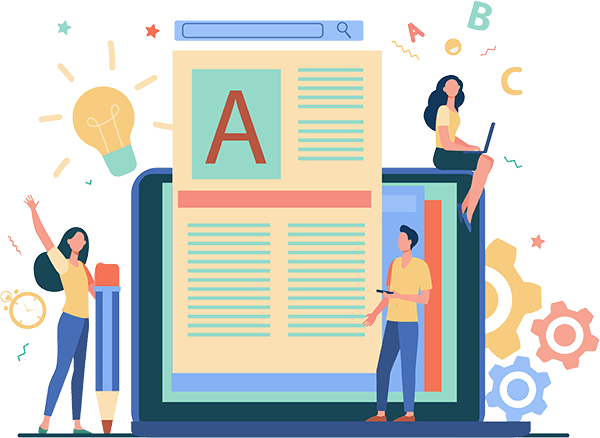Noticed a Drop in Your Google Business Reviews? Google has Something to Do with it
Well, Google has decided to remove reviews from anonymous users.
Google has been struggling to keep its reviews authentic for a long time, and anonymous users posed a big threat to it. So Google finally decided to remove it, all of them. Many business owners saw a sharp drop in their business ratings and most of the negative reviews & ratings were from anonymous users—which is a sign that either competitors or someone totally unrelated to the business were posting it, using anonymity.
When contacted, Google just gave this simple statement: “We do not allow anonymous reviews today, and we’ve removed anonymous legacy reviews.”
If you have lost reviews that were NOT from “A Google User”, possible reasons could be:
- Having paid for or incentivized reviews, either directly or via an unethical marketer.
- Getting too many reviews at once.
- URLs, prohibited language, or other objectionable content in the body of reviews.
- Reviewing yourself, or having employees (past or present) do so.
- Reviews were left from the same IP address.
- The use of review strategies/software that prohibits negative reviews or selectively solicit positive reviews.
- Any other violation of Google’s review guidelines.
Since reviews and rating affect your business rankings in Google, it’s crucial to keep them authentic. One way to do this is to use our proprietary review widget.
It’s a small piece of code which is placed on your website and helps you get positive reviews on Google, Yelp, and Facebook. In addition, it helps to filter out negative reviews too, thus ensuring a positive experience to website users. Need more details? Please connect with us today.
Alert! Google Chrome will Now Flag Non-encrypted Websites as “Not Secure”
Google’s Chrome browser will soon flag every site that doesn’t use HTTPS encryption. Google was working on it for quite some time and now they have finally decided to launch it this month. Here’s how it will look to users who visit a non-HTTPS website.
Furthermore, they will stop highlighting “SECURE” and would rather focus on marking the non-encrypted sites as “Not Secure”. The reason being, they want to make it a norm to have an encrypted site. They are planning to launch it in September 2018. It is reported that other major browsers like Safari and Firefox might also follow suit.
Why should you be serious about this?
Google Chrome has the highest browser market share with close to 60% users worldwide followed by Safari and Firefox. These 3 take up more than 80% of browser usage share, i.e. most of your users are using these browsers to visit your website. And if they get this warning message on your website, you’re likely to lose out on potential leads.
Long story short—your site will get the short end of the stick if your website is not secure.
If you have been already made the switch to an encrypted site, you will have a huge advantage over your competitors who haven’t opted for HTTPS.
So, how to ensure you don’t get this message and protect your business?
You can either get this done at your end OR let our experienced team handle it for you at a nominal rate. Connect with us for any assistance.
Google My Business Insights to Soon Add Queries & Keyword Report
Google My Business is rolling out a new report in the Insights section of the console that is designed to show businesses how people are searching within Google Maps or Google Search to find your local business listing. It’s called the “queries used to find your business” report, and it shows the most popular queries for your business by unique users within a time frame.
Mike Blumenthal was the first to spot this and posted the screenshot below on his blog.
A Google spokesperson confirmed this is rolling out more widely.
Google also recently added subjective attributes reporting within the Insights section. This section will help you learn what your customers think of your business with the new ‘what your business is known for’ report.
Google announced this on Twitter – “We’ve launched subjective attributes to provide more information in your insights tab! Customers of restaurants and cafes can submit subjective attributes to help you and their fellow customers.”
Some Interesting Pinterest Marketing Takeaways for 2018
Here are some of the most important takeaways to implement Pinterest for your business in 2018.
- There is no longer a PIN limit to business profiles on Pinterest.
- The order of the keywords does not matter.
- You can now add as many Pins as you want.
- Pins from your domains will be more fruitful as compared to repins.
- Recommended pins must be at – least 600×900 & can be up to 600X1200.
- Pinterest will no longer warn you for having long pins.
- To be considered active by the Pinterest bot, you have to create new pin at least once a week.
- Don’t measure the success of your account from the number of followers, but rather from the number of views you get on a monthly basis.
- Just like every other platform, original content is king.
- There is no hard rule on how much text you can use in images.
- Adding URLs on pins translate to poor user experience. So try to avoid it.
Google Ads Updates for July 2018
- Google has rebranded their advertising products. Google AdWords is now Google Ads, DoubleClick for Publishers + Ad Exchange = Google Ad Manager & part of DoubleClick + Analytics 360 = Google Marketing Platform.
- How to Create a Profitable Google AdWords Campaign from Scratch (eCommerce)
- Check out the New Goal-Optimized Shopping Campaigns in AdWords
- Google has rolled out Detailed Demographics beta to select advertisers
- Google is testing a new design for product panels.
- Google has rolled out three new functions for local shopping Ads.
- LinkedIn has launched carousel ads.
- Google will unveil it’s latest innovations for their advertising and marketing products at Google Marketing Keynote.
- Why you should test target ROAS bidding for shopping campaigns.
- Bing Ads is enhancing the targeting settings experience and the dimensions tab.
- Compelling ad copy is a must to catch user’s attention. Here are some tips and tricks for AdWords copywriting.
- New YouTube Creative Suite rolls out with tons of new options for your video ads.
- Get Started with Google’s In-Market Audiences for Search.
- Want to track display ads of your competitors? Use this
- You can now adjust conversion values in AdWords.
- Google has just launched a fully automated “Smart campaigns”
- Growing importance of re-marketing audiences in Google Ads.
There you go, folks. Reach out to me at Brian@CustomerFinderMarketing.com if you have questions.