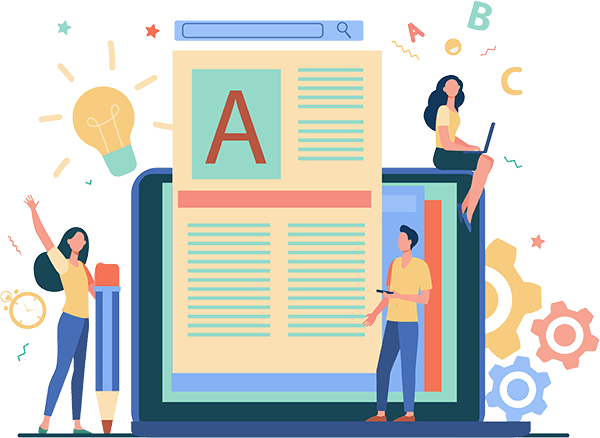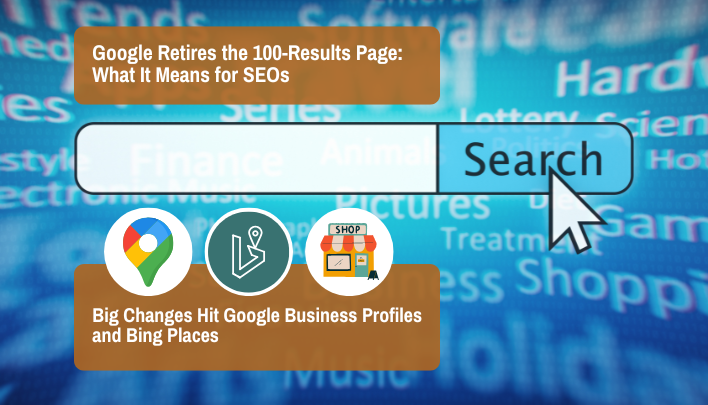Google Ends the 100-Results Page — And Big Changes Hit Business Profiles and Bing Places
Google Retires the 100-Results Page: What It Means for SEOs
In a subtle but significant update, Google has removed the ability to view 100 search results per page by disabling the &num=100 parameter. While this change slipped past most casual users, it sent a shockwave through the SEO community. For years, this setting has allowed SEOs and rank tracking tools to analyze deeper search visibility efficiently. Now, that window has effectively closed.
Why Google Made the Change
Google hasn’t issued an official statement, but the motives are fairly transparent—and practical:
1. Limiting scrapers: Restricting results to 10 per page makes large-scale data collection (including AI crawlers) harder and more expensive. It now takes 10 times more requests to extract the same insights, reducing scraping activity and saving Google bandwidth.
2. Reducing system load: Serving massive SERPs is resource-intensive. Cutting this feature likely streamlines Google’s infrastructure while cleaning up bot-driven data noise in Search Console.
3. Encouraging API use: By pushing SEOs toward Google’s official APIs, the company gains more control over how data is accessed and shared—under its own rules, terms, and pricing.
4. Simplifying user experience: Publicly, Google may frame this as an effort to “simplify” results pages. Realistically, it affects power users far more than everyday searchers.
The Impact on SEO Tools
This update disrupts how rank-tracking platforms gather and display data. Without 100-result pages:
1. Data collection costs soar, as tools need 10x more queries for full visibility.
2. Accuracy declines, especially beyond the top 10 results.
3. Reporting inconsistencies arise, with some sites seeing skewed impressions or ranking drops in Search Console.
The Takeaway
This isn’t just a technical adjustment—it’s a strategic move by Google to tighten control over search data. For SEOs, the focus must now shift toward roader performance metrics, engagement, and visibility within the top results.
In short, deep rank tracking is over. Precision data now comes at a higher cost—and Google holds the keys.
Google’s New Business Profile Rules: What You Need to Know About Links
Google has updated its Google Business Profile (GBP) guidelines, and this time, it’s all about links. These updates aren’t minor. If your links don’t meet the new rules, Google may remove them, which could result in less visibility, fewer clicks, and lost customers.
Let’s look at what’s changed and why it matters.
1. Each Location Needs Its Own Page
What’s New:
Every business location must now link to a dedicated landing page. You can’t use your homepage or another location’s page anymore.
Why This Matters:
When someone clicks “Order” or “Reserve,” they should land exactly where they expect — not be redirected or confused. Clear, direct links contribute to a better user experience and trust.
2. Action Links Must Actually Work
What’s New:
Buttons like “Order,” “Book,” or “Reserve” must go straight to the page where customers can complete the action. Linking to your Facebook page, a menu, or a general landing page isn’t allowed. Banned Destinations Include:
- Social media sites
- Messaging platforms
- App store pages
- URL shorteners (like Bit.ly)
Why This Matters:
Users want fast, no-nonsense actions. If your link doesn’t deliver, it will be removed.
3. Google Must Be Able to Crawl Your Links
What’s New:
Google now regularly checks your linked pages to ensure they perform well. Your links must be crawlable — meaning Google’s bots can access them without barriers. Your link could be removed if:
- It’s blocked by robots.txt
- There’s IP blocking or rate limiting
- It’s behind login pages, CAPTCHA, or restricted access
- It returns errors (like 404 or 500)
Why This Matters:
If Google can’t access your page, it can’t trust it — and neither will your customers. Crawlability is now essential.
4. Limits on How Many Links You Can Add
What’s New:
Google has set a cap of 20 links per action type (for example, 20 “Order” links, 20 “Booking” links, etc.).
Why This Matters:
This change helps reduce spam and clutter. The focus is now on quality over quantity, granting users a clear and simple experience.
Who Needs to Take Action
- Local Business Owners: Check every link in your GBP. Each location must have its own landing page, and every action association must lead to what it promises.
- Agencies & SEO Pros: Audit all client profiles. Even one bad link can hurt visibility and conversion rates.
- Franchise or Multi-Location Brands: Coordinate with your tech team to create individual pages for each address. Now, generic or duplicate links won’t work.
- Web Developers & IT Teams: Make sure your pages are fully accessible to Googlebot. No blocking, no login barriers — if Google can’t crawl it, it won’t count.
Conclusion
Google’s message is clear: Links must be direct, functional, and trustworthy. If your Business Profile still links to a homepage, social media, or anything that doesn’t serve the user’s intent — fix it now. Otherwise, Google might do it for you.
Clean, relevant links aren’t just a rule — they’re the new standard for visibility and user trust.
Google Business Profile Suspensions Are Rising – What’s Really Going On
Across industries, business owners and local SEO professionals are reporting a sharp increase in Google Business Profile (GBP) suspensions. What began as routine spam filtering has evolved into a widespread crackdown that’s affecting legitimate businesses, often without warning.
The Underlying Drivers
1. AI-Driven Anti-Spam Enforcement
Google keeps improving its automatic tools to prevent bogus listings. AI-based updates often remove authentic profiles that appear suspicious owing to activity patterns, despite improving data quality.
2. Account-Level Contagion
A growing number of suspensions are linked to Google accounts, not profiles. Account contagion can affect the entire GBP if an agency manager or co-owner is detected for suspect conduct in Gmail, Ads, or YouTube.
3. Over-Enforcement of Policy Standards
Google’s policies haven’t changed much, but enforcement has. Instead of mild warnings, violations now result in abrupt suspensions. This includes:
- Keyword-stuffed business names(e.g., “Best Roofing Repair – 24/7 Emergency Service”)
- Ineligible addresses, such as P.O. boxes, virtual offices, or co-working spaces
- Duplicate or overlapping listings within the same area
4. Excessive or Rapid Profile Edits
Frequent business name, category, or service area updates may indicate manipulation. Multiple quick modifications typically activate Google’s automated review algorithms.
Who’s Most at Risk?
Certain business categories and setups are feeling the impact more intensely:
- High-Spam Industries: Sectors like plumbing, locksmithing, legal, HVAC, and home repair, where fake listings have historically proliferated, are now under tighter scrutiny.
- Agency-Managed Profiles: Businesses with multiple managers or linked accounts face higher risk exposure if one user’s account reputation falters.
- Service Area Businesses (SABs): Profiles showing residential addresses or unclear service boundaries are particularly vulnerable.
- Non-Compliant or Inconsistent Listings: Mismatched NAP data, keyword stuffing, or low-quality review patterns can all raise red flags.
How to Protect Your Profile
- Audit Every Manager Account: Remove inactive or questionable access.
- Stabilize NAP Data: Ensure consistency across all platforms and avoid repeated edits.
- Comply Strictly with Address Rules: Use only legitimate, customer-facing addresses.
- Avoid Keyword Manipulation: Keep names clean and policy-compliant.
- Document Authenticity: Maintain business licenses, location photos, and signage proof for rapid reinstatement.
The latest surge in suspensions isn’t a random wave; it’s part of Google’s broader move toward a machine-led authenticity framework.
Being proactive isn’t optional anymore — it’s protection.
If your Google listing has been hit by a suspension, don’t worry — our team is here to help. Navigating Google Business Profile issues can be complex, but with our expertise, we can guide you through the process of getting your profile reinstated. Whether it’s identifying the cause of the suspension, resolving compliance issues, or offering ongoing support, we’re here to ensure your business stays visible and protected.
Bing Places for Business Now Has A New Dashboard!
It wasn’t too long ago when Microsoft had announced that they were soon going to roll out a significant Bing Places update. Microsoft has now made the following announcement:
“Today, we are excited to announce the launch of the new Bing Places for Business experience —an evolution shaped by deep user research, thoughtful design, and a commitment to help business owners thrive in local search.”
Moreover, several local SEOs have already posted screenshots of this new dashboard for business in Bing Places for Business on X and in the Local Search Forum. Here are a few of them:
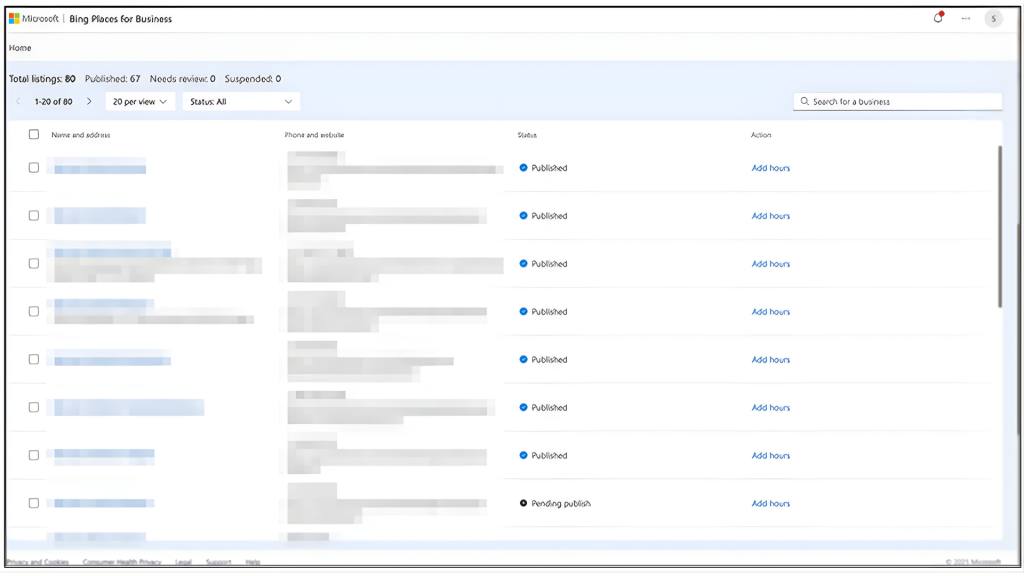
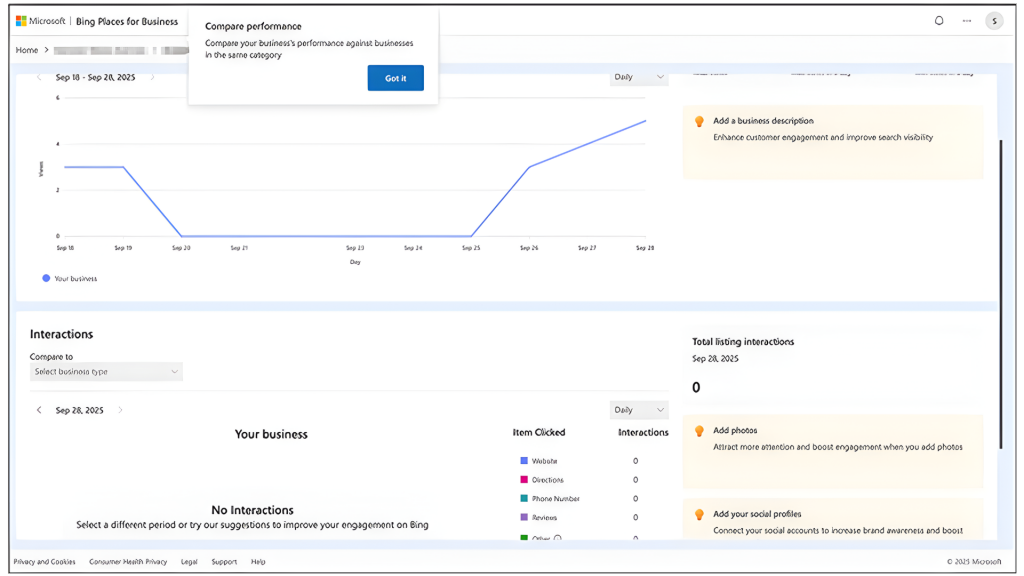
There’s More…
- The domain will now change from bingplaces.com to www.bing.com/forbusiness.
- Updates to business owners will now import listings from Google.
- The Recommendation Tool will now give business owners useful recommendations such as Add photos, Add business description, Try Bing Webmaster Tools, etc.
Here’s a look at the Recommendation Tool:
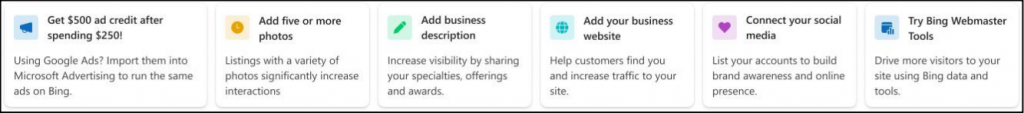
For more information on this latest development, check out the forum discussions at Local Search Forum and X.

Google Ends the 100-Results Page — And Big Changes Hit Business Profiles and Bing Places
For questions, send me an email here.